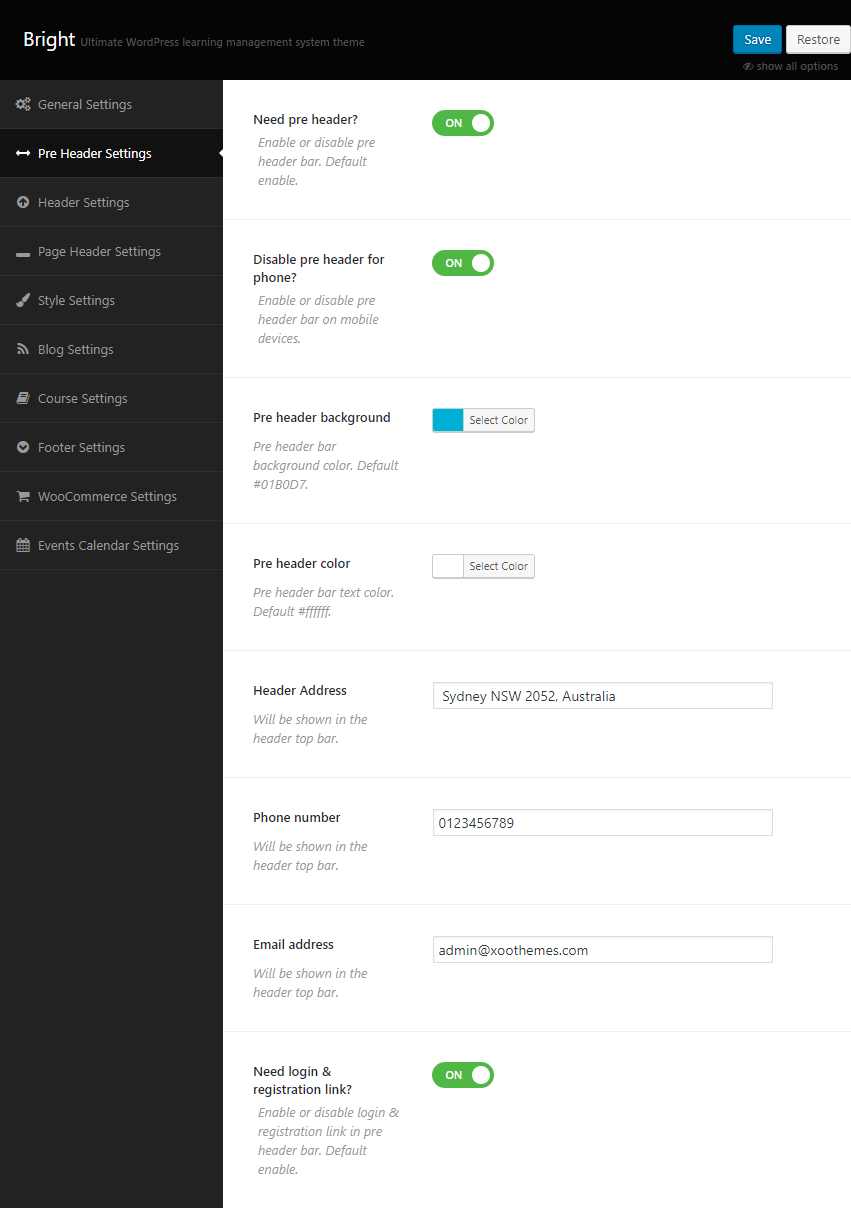If you see the demo of this theme, you may notice there is a pre header bar before the header with email address, phone number, social icons etc.
You can customize and update those information form the pre header settings under the theme option.
You can enable / disable the pre header, change style and update the pre header content form here, on the right side of the pre header you can set a menu or the social icons.