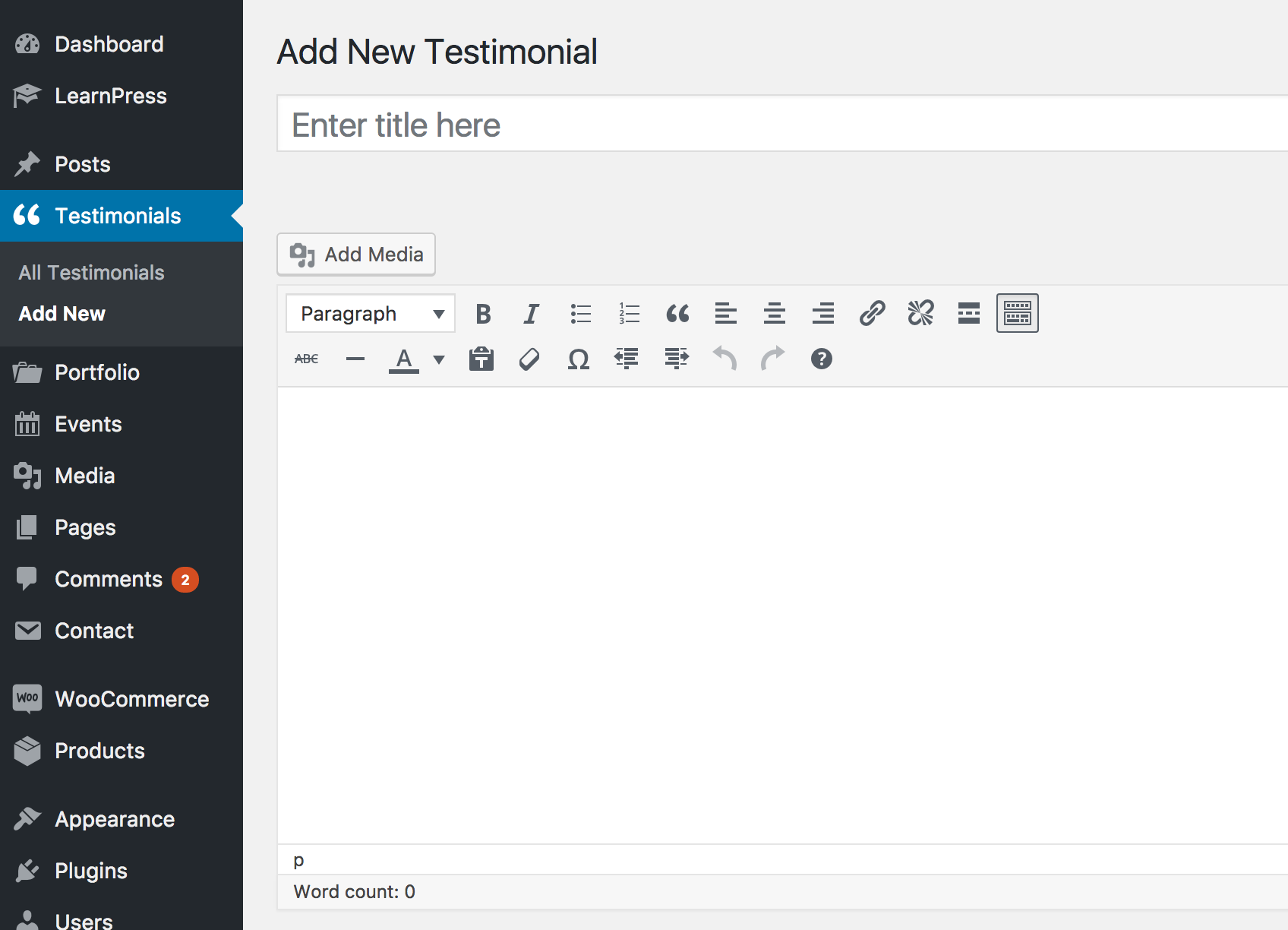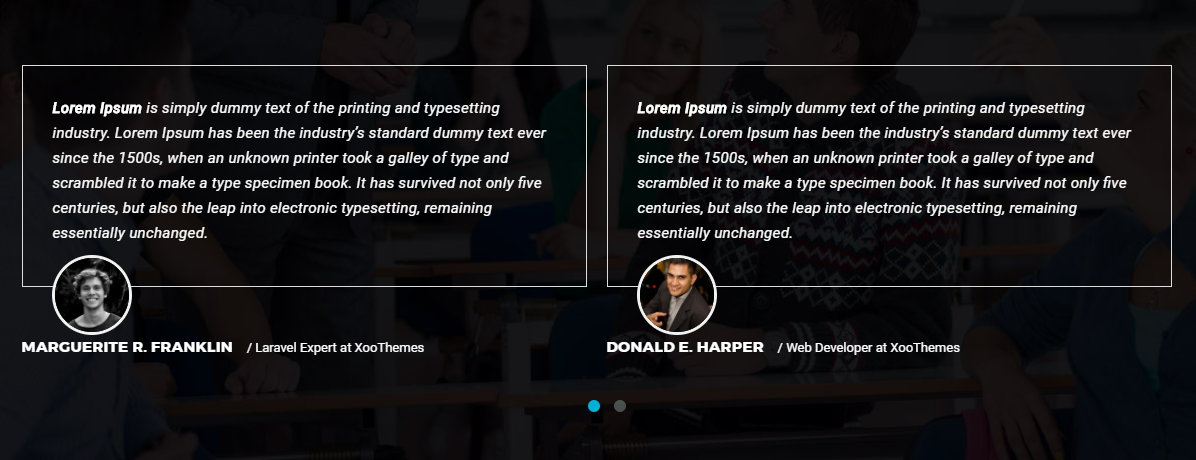If you see this theme demo, you may be see there is a section for clients testimonials.
You can add testimonials form the admin area. Navigate to testimonials > add new. Put the client name in the title box and the testimonial in the content box. Upload a feature image for client image.
On the right side if the testimonial editor box, you can see the testimonial option box like the screenshot bellow. You can use these input box for details client information.
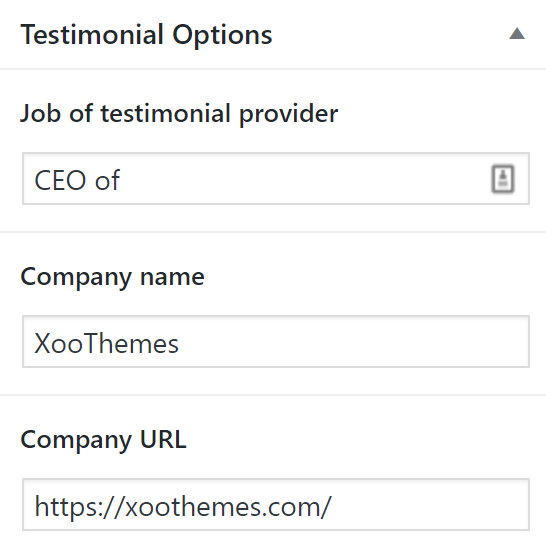
The testimonial itself will look like bellow in the frontend of you site.