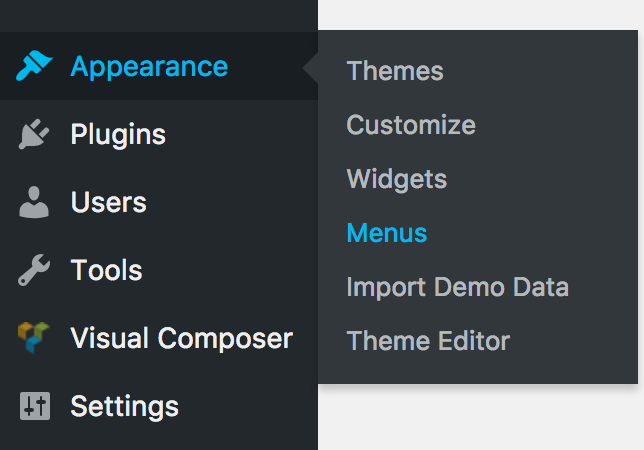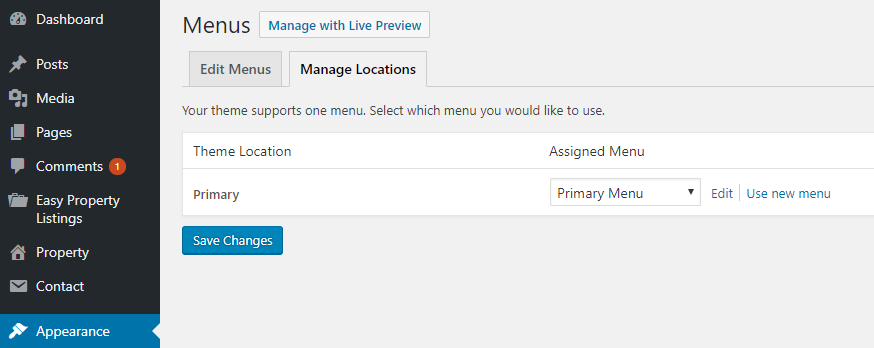If you follow this documentation step by step, import demo data and select menu location, you are going to see the demo menu in your site.
Now follow the instruction below for adding your own menu to the main menu located in the header. It’s the same process like other themes.
Navigate to Appearance > Menus. Here you will see a link for creating a new menu. Click on that link and give a name of your menu and save the menu.
Now add your menu items. This theme support multi-level drop-down menu. After adding menu item save the menu.
Now go to the menu locations tab.
Here you can see the menu locations that this theme comes with. The primary menu is going to show in the header. From the menu selection drop-down, select the menu that you created a few minutes before. That’s it.