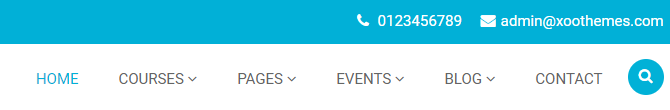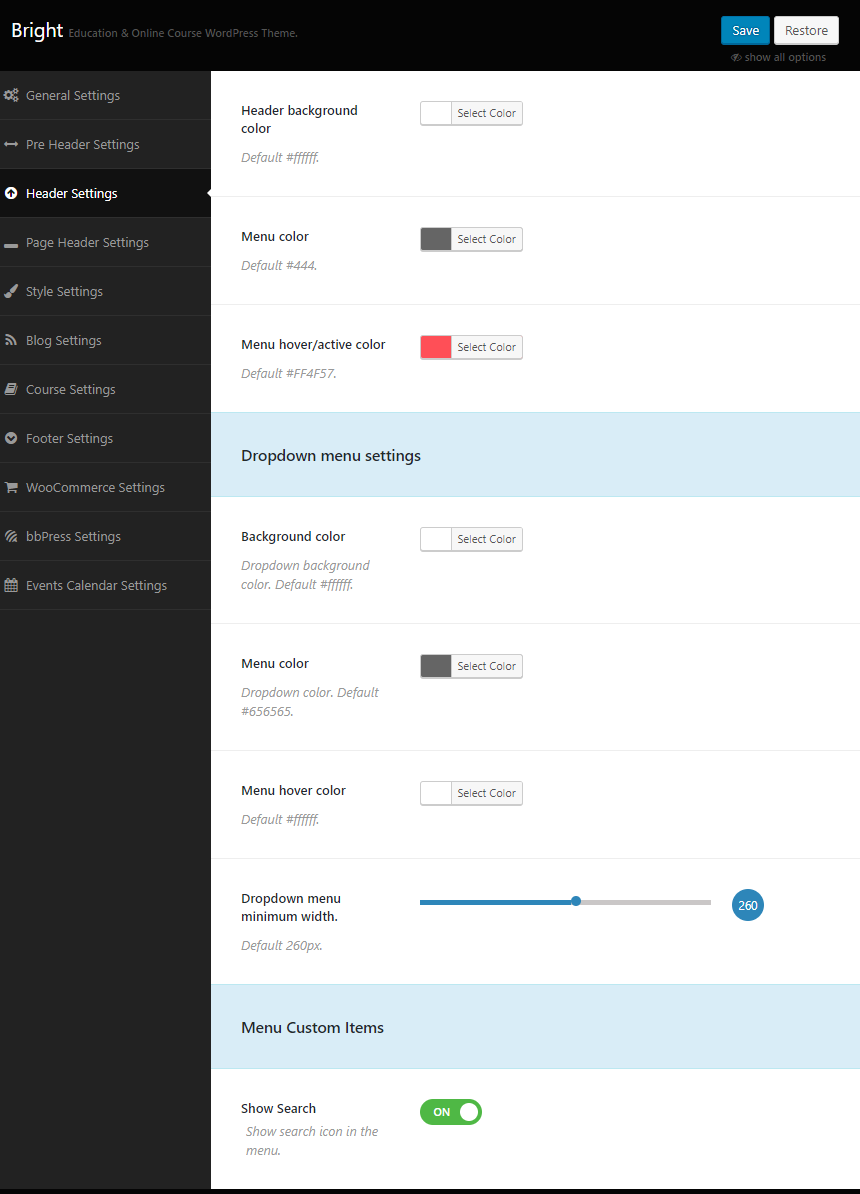If you go to the Theme Options > Header Settings you can see all the settings available for customize the header of this theme.
Header style ( header background , color), menu style ( background, color, width ) can be adjust from here.
This theme support add custom item to menu, you can see in the demo search icon is highlighted, You can set this search icon form the header settings.