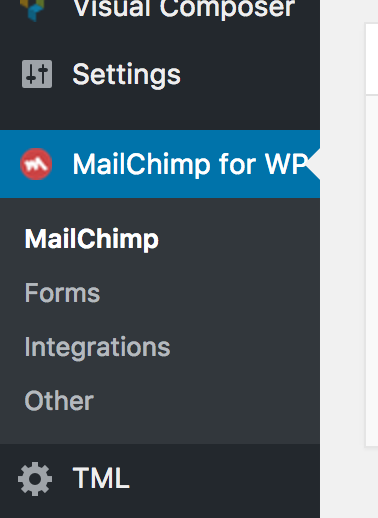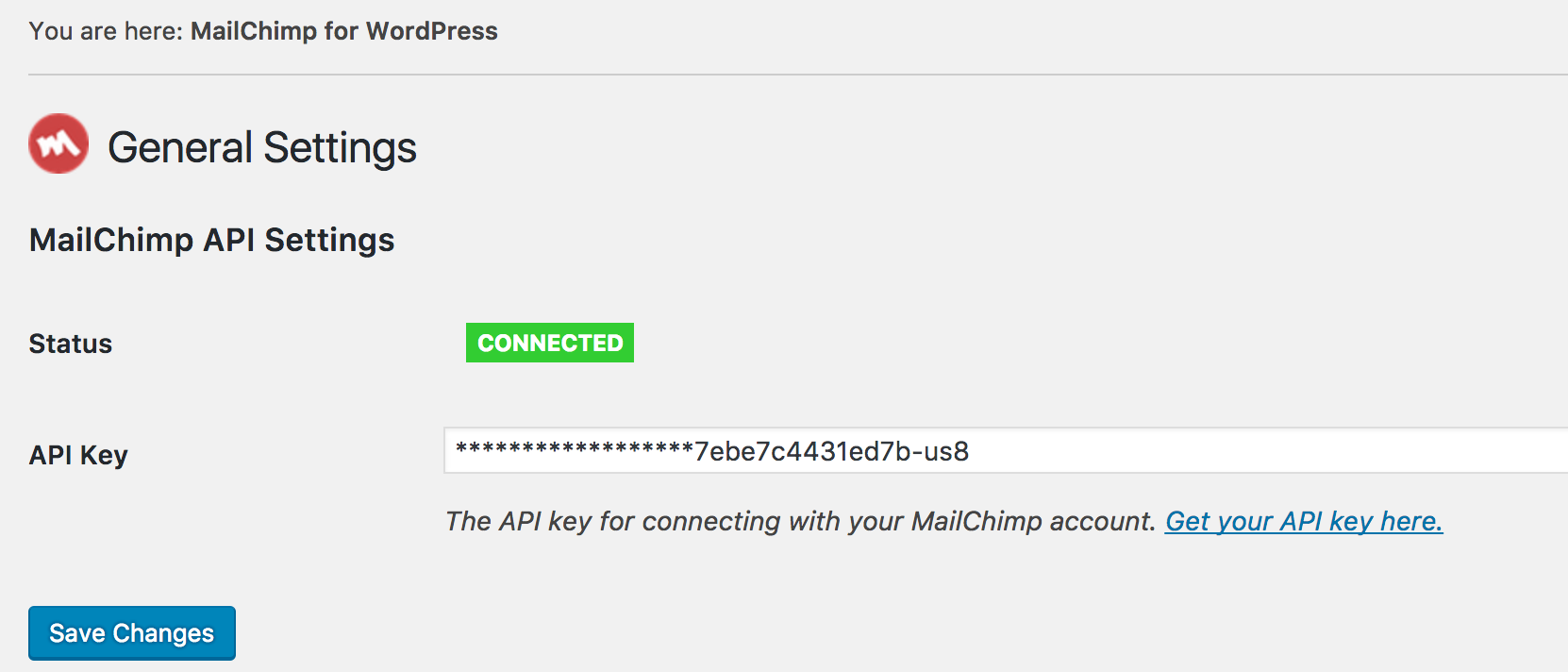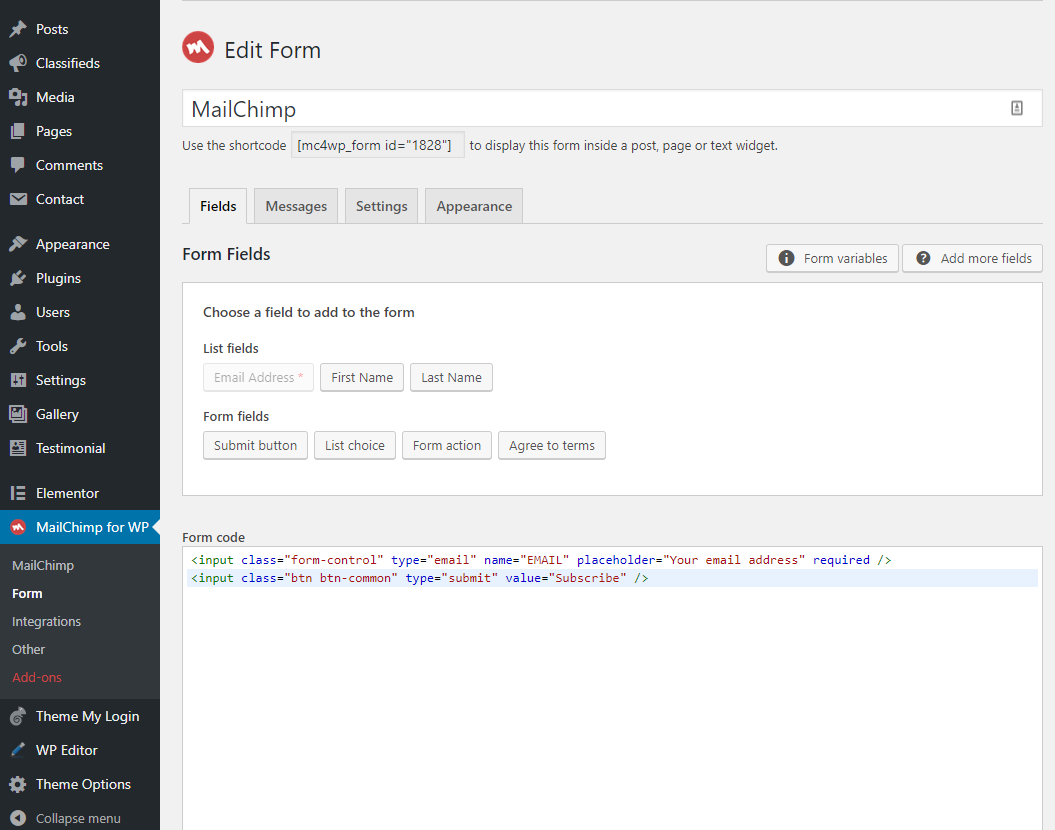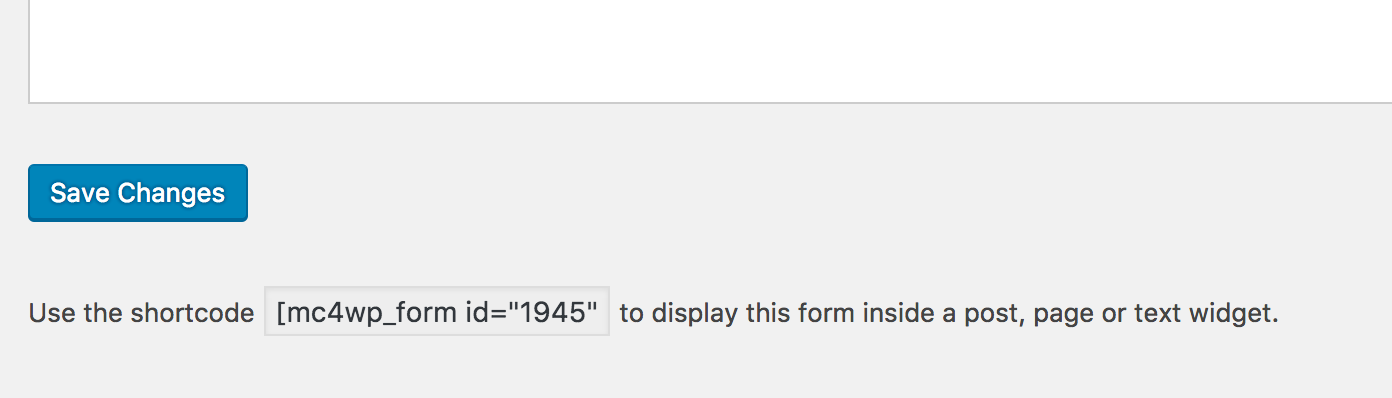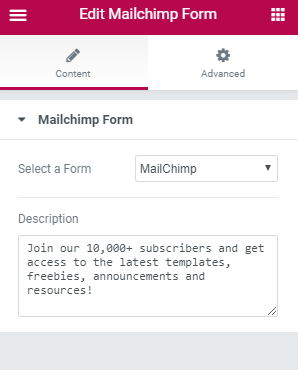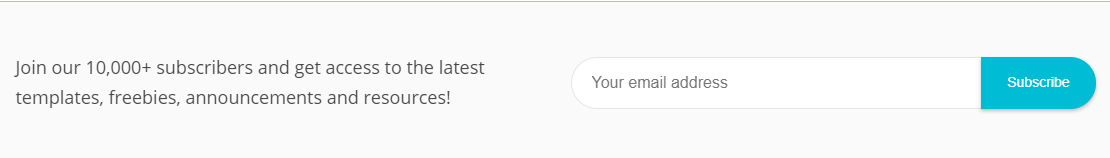We are using MailChimp official WordPress plugin for this theme. It’s available in the WordPress.org
https://wordpress.org/plugins/mailchimp-for-wp/
You will be notified to install this plugin after active this theme. After install and activate this plugin you are going to need to configure this plugin.
Navigate to Mailchimp. Here you need to put your MailChimp API key. After putting the API key status will say connected like the screenshot below.
If your status is become connected, Navigate to Mailchimp > Forms. Here you can create your customized forms.
Create a form using the code below for showing a form like our demo.
Below the form code editor, you will see the form ShortCode, Use this ShortCode for showing the form on any page.
You can use Elementor text element as well.
The output of the frontend will look like below: